Step by step of how I created/illustrated 'Baby In Space', starting from the baby sketch all the way through to the finished image. (Sorry it's a lot of text)

From left to right. Sketch (done in blue so it's easier to sketch over), cleaner lines (dark brown, not black, smaller brush and more precise), flats on separate layer underneath the clean lines. Next I add some shading witch is done with purple on a multiply later set to 60% opacity. Gradient layer set to black - see through and finally texture and half tone brush strokes set to overlay on 40% opacity and the half tone on multiply 35%.
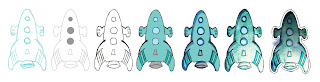
From left to right. Sketch in turquoise. Pen tool straight lines in brown and a small brush. Sketch over the top of that in the same brush as the neater lines add for more precision without the vector feel. Flats added on a separate layer underneath and then the shade on a layer above that on multiply and 60% opacity in a dark purple. Then I added a metallic texture before adding the gradient and half tone brush.

The planet was a little bit different because I did it separately and was originally not going to use it in the image. However, I thought it would work well despite the slight inking difference. (in which I used black and a small finer brush)
 Decided the background wasn't working and went for a gradient instead. Characters look washed out due to the overlay.
Decided the background wasn't working and went for a gradient instead. Characters look washed out due to the overlay. Played around with duplicating overlays and setting the same layer over a copy. Started to look more like an alien at this point. whoops.
Played around with duplicating overlays and setting the same layer over a copy. Started to look more like an alien at this point. whoops.
Characters still looked washed out and so I worked with the burn tool over the lines work to make the image a little sharper.






No comments:
Post a Comment